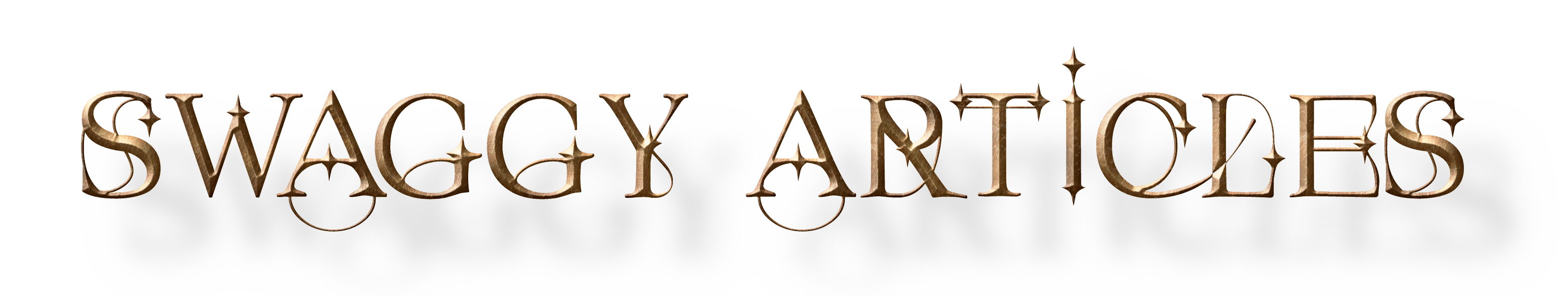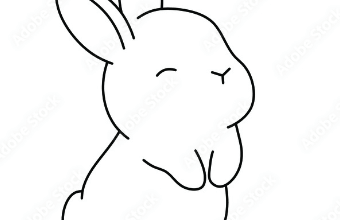In the realm of computer system and software, users often encounter a myriad of files and processes with cryptic names. One such file that may catch your attention is cctray.exe. In this article, we’ll delve into the depths of what is cctray.exe is, its functions, and its significance in the computing landscape.
Understanding what is cctray.exe:
What is cctray.exe. Cctray.exe is an executable file that is associated with Cruise Control, an open-source continuous integration framework used in software development. This file play a crucial role in the functioning of Cruise Control, as it is responsible for managing and controlling the Cruise Control system tray application.
Cctray.exe in the Cruise Control Ecosystem:
Cctray.exe is an essential component of Cruise Control, a popular tool used by software development team for continuous integration. Continuous integration is a software development practices that involves regularly integrating code changes into a shared repository. Cctray.exe facilitates the monitoring of builds and projects within Cruise Control through a user-friendly system tray interface.
Read more Choosing the Perfect gate colour paint for Your Home: A Comprehensive Guide
Functionality of cctray.exe:
Cctray.exe primarily functions as a client application for Cruise Control, providing users with real-time information about the status of various builds and projects. When executed, cctray.exe establishes a connection with the Cruise Control server, allowing users to monitor the progress of builds, view build logs, and receive notifications about build statuses.
User Interface and Notifications:
The user interface provided by cctray.exe is designed to be intuitive and user-friendly. It displays the status of ongoing builds using color-coded indicators, making it easy for developers to identify successful builds, failures, or builds in progress. Additionally, cctray.exe can be configured to send notifications, keeping users informed about critical events and build outcomes.
Integration with Development Workflows:
Cctray.exe seamlessly integrates into the workflow of development teams utilizing Cruise Control. Its purpose is to enhance collaboration and communication by providing a centralized hub for monitoring build activities. Developers can quickly identify issues, address failures, and ensure that the codebase remains stable throughout the development process.
Conclusion:
In conclusion, cctray.exe is a crucial component within the Cruise Control continuous integration framework, serving as the interface between users and the build monitoring system. Understanding its role and functionality is pivotal for developers working in environments where continuous integration is a fundamental practice. The ability of cctray.exe to provide real-time insights into build statuses contributes to the efficiency and reliability of software development projects utilizing Cruise Control. As with any system file, it is important to ensure that cctray.exe is obtained from reliable sources and used in conjunction with legitimate software to maintain a secure and stable development environment.
Read more Unveiling Trendsetting Short Nails Designs 2022: A Style Guide
Frequently Asked Questions (FAQs) about what is cctray.exe:
What is cctray.exe?
Answer: Cctray.exe is a crucial component of Cruise Control, a continuous integration framework. Its primary purpose is to serve as a client application, providing a user-friendly interface for monitoring build statuses and projects in real-time.
How Does cctray.exe Work?
Answer: When executed, cctray.exe establishes a connection with the Cruise Control server, enabling users to monitor ongoing builds, view build logs, and receive notifications. It acts as a system tray application, offering a convenient and accessible way to keep track of the development workflow.
Can I Customize Notifications with cctray.exe?
Answer: Yes, cctray.exe allows users to customize notifications based on build statuses. Developers can configure the application to send alerts for successful builds, failures, or other critical events, ensuring timely awareness of the project’s status.
Is cctray.exe Safe to Use?
Answer: Yes, cctray.exe is safe to use when obtained from reliable sources. It is an integral part of the Cruise Control framework and is designed to enhance the continuous integration process. However, it is essential to download software components from trusted repositories to avoid potential security risks.
Does cctray.exe Work on all Operating Systems?
Answer: Cruise Control and cctray.exe are compatible with various operating systems, including Windows, Linux, and macOS. The framework is designed to be versatile, making it suitable for development teams working in diverse environments.
How Can I Troubleshoot Issues with cctray.exe?
Answer: If you encounter issues with cctray.exe, first ensure that you are using the latest version of Cruise Control. Check network connections, server configurations, and review documentation for troubleshooting tips. Additionally, forums and community support associated with Cruise Control can be valuable resources for problem-solving.
Can I Disable cctray.exe if I Don’t Use Cruise Control?
Answer: Yes, if you are not utilizing Cruise Control or continuous integration practices, you can disable or remove cctray.exe from your system. It is good practice to manage the software components on your computer based on your specific development needs.
Are There Alternative Tools to cctray.exe for Continuous Integration?
Answer: Yes, there are alternative tools for continuous integration, such as Jenkins, Team City, and GitLab CI/CD. The choice of tool depends on the specific requirements and preferences of the development team. Each tool comes with its own set of features and capabilities.